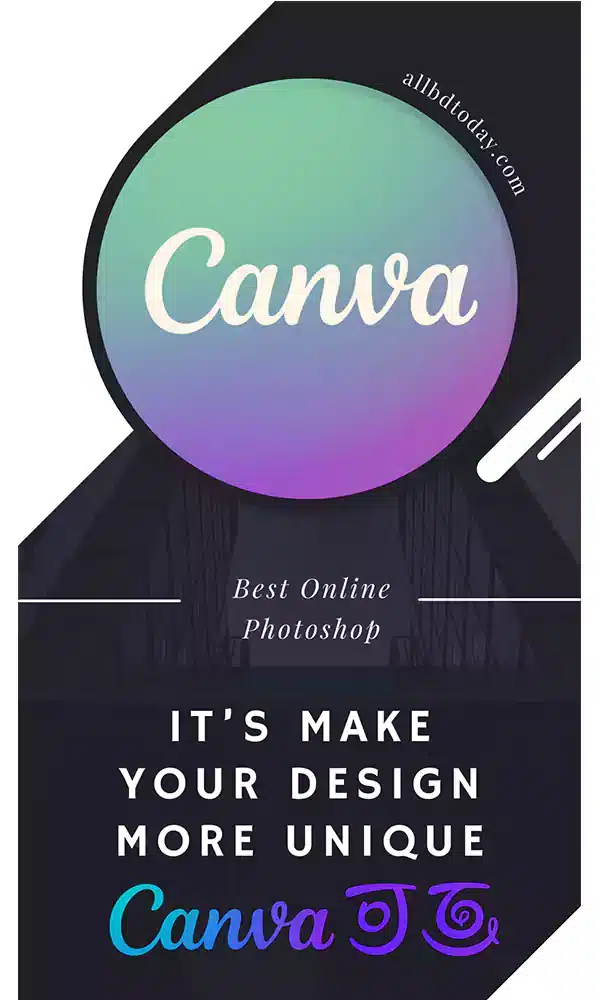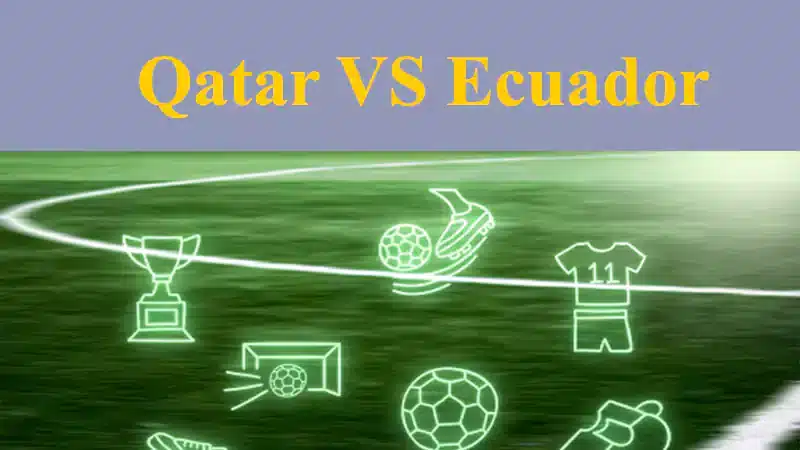Online Photoshop alternatives provide users with powerful tools for image editing and graphic design without the need for expensive software or extensive downloads. These web-based platforms cater to a wide range of needs, from basic photo enhancements to complex graphic design projects.
Canva, for example, offers a user-friendly experience with an extensive library of customizable templates, making it ideal for creating social media graphics and presentations. Pixlr provides a Photoshop-like interface with advanced editing tools and filters, while GIMP Online offers an open-source solution for more experienced users. Photopea stands out for its ability to open and edit PSD files, resembling the Photoshop experience closely.
Fotor is perfect for quick image enhancements with its range of filters and effects, and BeFunky excels in creative projects, offering templates and collage-making tools. Sumopaint is known for its simplicity, and Lunapic brings a touch of fun with various filters and animation options. Crello is a top choice for social media content creation, and PicMonkey is perfect for designing social media graphics and collages.
Online Photoshop Alternatives
Canva:
Canva emerges as a versatile digital canvas, embracing both newcomers and seasoned design aficionados, thus presenting an all-encompassing online graphic design platform. Its distinctive appeal lies in the harmonious marriage of user-friendliness and a rich tapestry of design options.
With an intuitive interface that feels like a digital paintbrush in your hand, Canva’s diverse template library empowers users to effortlessly conjure graphics tailored to the dynamic landscapes of social media, engaging presentations, eye-catching posters, and beyond. As your creative playground, Canva offers a plethora of tools, including a seamless drag-and-drop editor for fluid design, a vast repository of templates ready for personalization, robust photo and text editing functionalities, and collaborative design utilities, weaving a rich tapestry of possibilities for all your visual aspirations.
Key Features: Drag-and-drop editor, a vast library of customizable templates, photo and text editing, and collaborative design tools.
Pixlr:
Pixlr is a web-based photo editor that offers a Photoshop-like experience, accommodating users with varying degrees of editing expertise. It boasts a diverse array of tools and filters, making it suitable for both basic and advanced image manipulation.
Key Features: Layer functionality, advanced editing tools, versatile filters, and a highly customizable interface.
GIMP Online:
While GIMP, the GNU Image Manipulation Program, is primarily known as a desktop application, there are web-based iterations that provide fundamental editing capabilities. GIMP serves as a free, open-source alternative to Photoshop, equipped with robust image manipulation tools.
Key Features: Image retouching, advanced editing functions, compatibility with various file formats.
Photopea:
Photopea is a sophisticated online image editor closely mirroring the Photoshop interface. It distinguishes itself by supporting the opening and editing of PSD files, in addition to offering numerous advanced features.
Key Features: PSD file compatibility, advanced editing capabilities, and support for layers.
Fotor:
Fotor is an online photo editor equipped with a range of filters, effects, and basic editing tools, making it an efficient solution for quick image enhancements.
Key Features: Extensive filter library, essential photo editing tools, and features for enhancing image quality.
BeFunky:
BeFunky is a versatile online photo editor and design tool. It excels in offering a variety of templates and tools for creative projects, encompassing photo editing and collage creation.
Key Features: Template selection, comprehensive photo editing tools, and a user-friendly collage maker.
Sumopaint:
Sumopaint is a browser-based image editing application catering to basic painting and photo editing tasks. It’s renowned for its user-friendly interface and suitability for swift edits.
Key Features: Painting tools, fundamental photo editing capabilities, and support for image layers.
Lunapic:
Description: Lunapic is an online image editor featuring a diverse array of filters, effects, and animation tools, making it ideal for creative and enjoyable editing.
Key Features: Wide selection of filters and effects, animation capabilities for creating engaging visuals.
Crello:
Crello is an online graphic design tool optimized for crafting eye-catching social media posts, ads, and animations. It provides an extensive collection of templates and design elements for creating attention-grabbing visuals.
Key Features: Template library, animation tools, and an array of design elements.
PicMonkey:
PicMonkey is an online photo editor and graphic design platform. It features a broad range of templates and editing tools, making it an excellent choice for creating social media graphics and stylish collages.
Key Features: Diverse templates, comprehensive photo editing capabilities, and a user-friendly collage maker.
These tools offer distinct features and cater to different user needs and skill levels. Many provide free versions, and some offer premium plans with added functionality, ensuring there’s an option to suit everyone’s preferences and project requirements.
Follow Our Google News