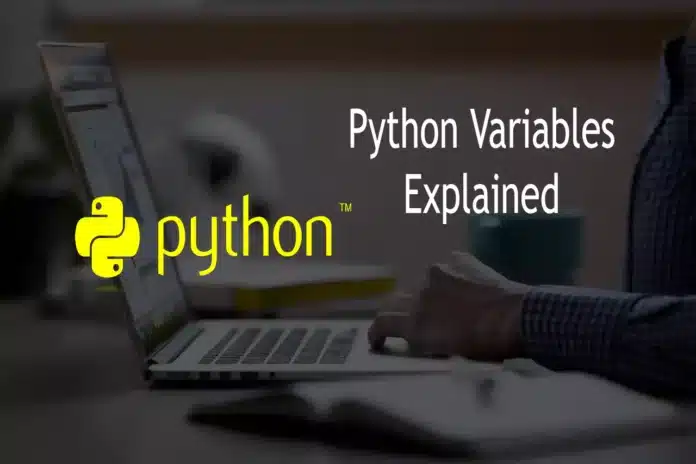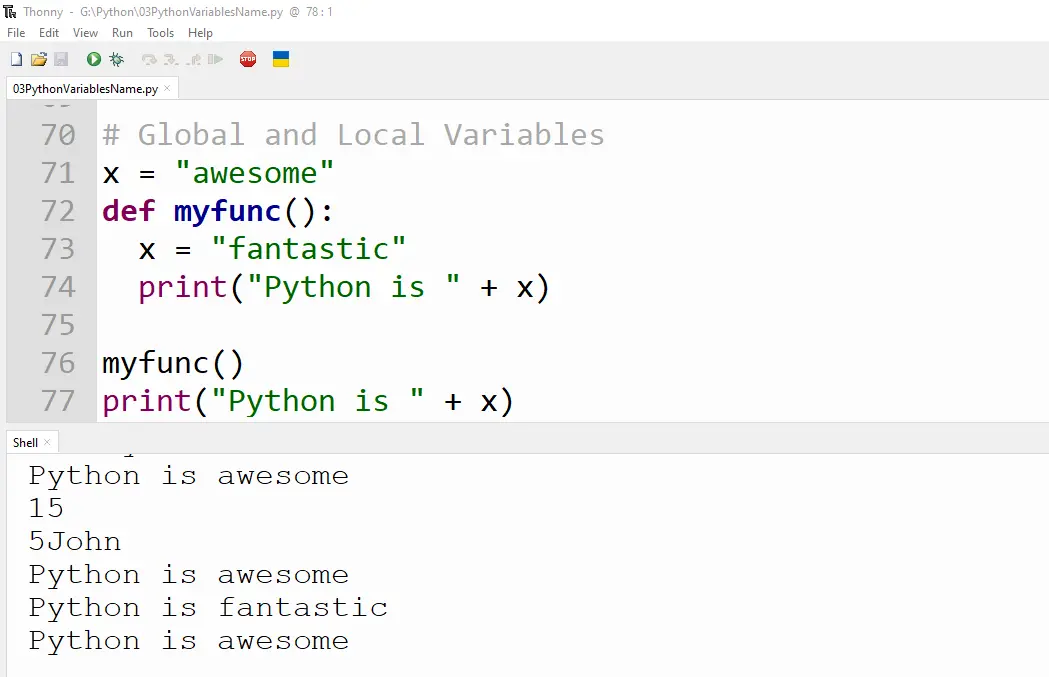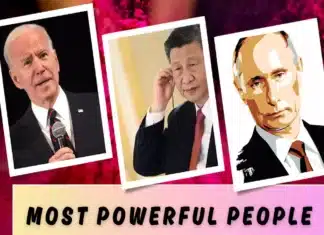Python variables are one of the most essential elements in Python programming. You need to know about some rules first before using Python Variables.
Rules of Python Variables
- Must start with a letter (a-z, A-Z) or an underscore (
_). - It cannot start with a digit (0-9).
- Can contain letters, digits, and underscores after the first character.
- Case-sensitive:
myVar,Myvar, andmyvarare treated as different variables. - Cannot contain spaces: Use underscores (
_) instead (e.g.,my_variable). - Cannot use Python keywords or reserved words (e.g.,
def,for,while,class, etc.). - Should not contain special characters such as
@,#,$,%, etc. - No length limit, but keeping variable names concise and readable is recommended.
- Variables are assigned dynamically: You don’t need to declare variable types, as Python assigns the type based on the value provided.
- Underscore
_has a special meaning: It’s often used as a “throwaway” variable or to denote private class variables.
Start Programming
x = 5
y = “John”
print(x) # Result:5
print(y) # Result:John
x = 4 # x is int type
x = “Sally” # x is str type
print(x) # Result:4
x = 5
y = 10
print(x + y) # Result:15
y = 10
print(x + y) # Result:15
x = “5”
y = “John”
print(x + y) # Result:5John
Python variables PY File
x = str(3) # x will be ‘3’
y = int(3) # y will be 3
z = float(3) # z will be 3.0
print(x) # Result:3
print(y) # Result:3
print(z) # Result:3.0
x, y, z = “Orange”, “Banana”, “Cherry”
print(x) # Result:Orange
print(y) # Result:Banana
print(z) # Result:Cherry
# Many Values to Multiple Variables
x = y = z = “Orange”
print() # Result: NewLine Print
print(x) # Result:Orange
print(y) # Result:Orange
print(z) # Result:Orange
# Unpack a Collection
fruits = [“apple”, “banana”, “cherry”]
x, y, z = fruits
print(x) # Result:apple
print(y) # Result:banana
print(z) # Result:cherry
# Output Variables
x = “Python”
y = “is”
z = “awesome”
print(x, y, z) # Result:Python is awesome
# Global Variables
# def myfunc(): defines a function named myfunc.
x = “awesome”
def myfunc():
print(“Python is ” + x)
myfunc()
# Global and Local Variables
x = “awesome”
def myfunc():
x = “fantastic”
print(“Python is ” + x)
myfunc()
print(“Python is ” + x)