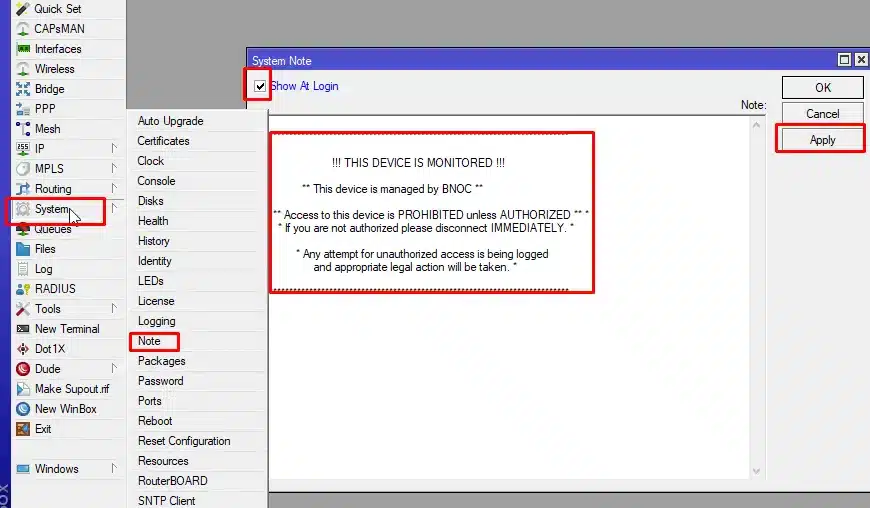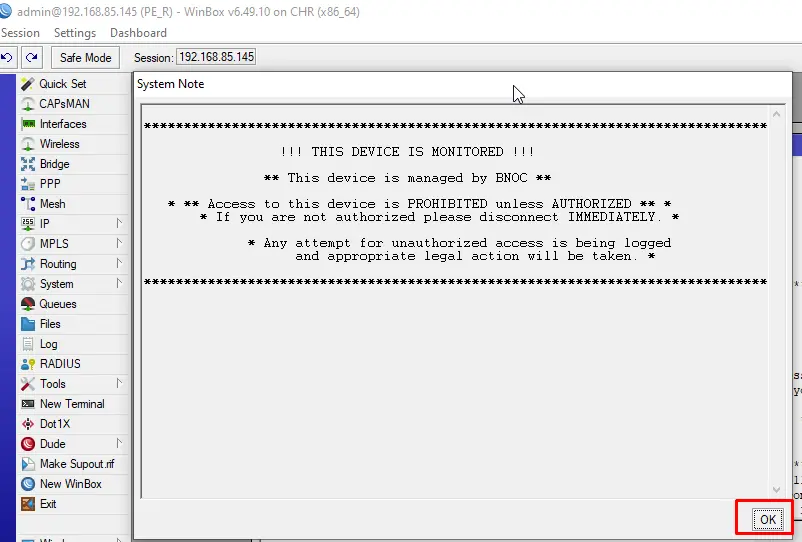Create Banner in Mikrotik Router : Banner Crete’s main goal is to set instructions to users first. Which will be visualized when the router opened.
Create Banner in Mikrotik Router
System-note-click on (show it login)-banner Message – Apply-ok
Banner Create Command
/system note
set note=”\r\
\n**********************************************************************\
****\r\
\n\r\
\n\t !!! THIS DEVICE IS MONITORED !!! \r\
\n\r\
\n ** This device is managed by Core-NOC **\r\
\n\r\
\n * ** Access to this device is PROHIBITED unless AUTHORIZED ** *\r\
\n * If you are not authorized please disconnect IMMEDIATELY. *\r\
\n\r\
\n * Any attempt for unauthorized access is being logged \r\
\n and appropriate legal action will be taken. *\r\
\n\r\
\n**********************************************************************\
Follow Our Google News