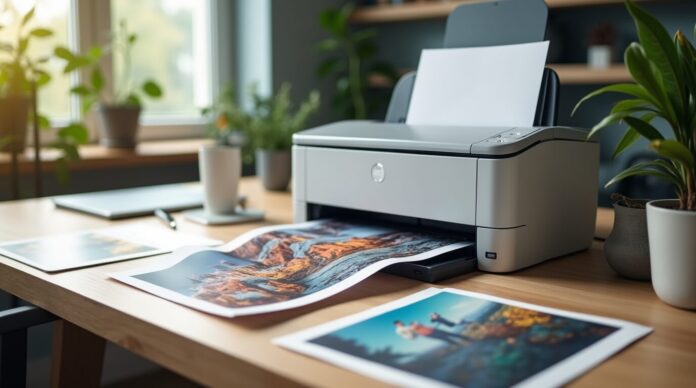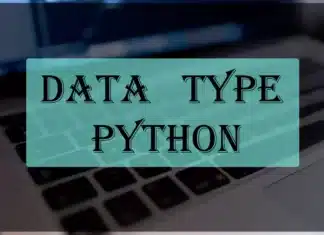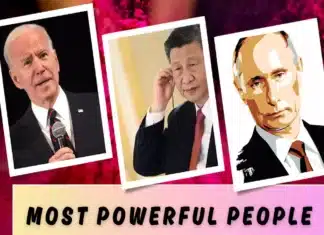Borderless Printing Printer
What is it, how it works, and do you need it. Print technology has progressed quite a lot in the past two years, and frankly speaking one of the most intriguing innovations that exist is the borderless printing printer. Regardless of whether you are a marketer, a designer, a photographer, or simply an ordinary home user requiring the type of high-end-level print capability, this functionality can either make or break on what you can get your printer to print.
So what exactly is a borderless printer and how does it differ from ordinary printers?
In this article, we will elaborate in detail on what is a borderless printing printer, its advantages, necessary features to keep in mind, and best use cases for different needs. If you have to level up your home office or streamline your design workflow, this article will help you make a well-informed decision.
What Is a Borderless Printing Printer?
A borderless printing printer is a specialized type of printer that can print images or documents all the why to the edge of the paper — with no white margins. In contrast, traditional printers leave a small unprintable border around the edges of the paper due to mechanical limitations.
This type of printer is particularly useful for printing:
- Photos
- Flyers
- Brochures
- Postcards
- Edge-to-edge artwork
With a borderless printer, what you see on your screen is what you get on the paper — full bleed, vibrant, and clean-edged.
How Does Borderless Printing Work?
Borderless printing works by slightly expanding the print area so the image or design goes beyond the actual dimensions of the paper. This ensures the entire sheet is covered and no white edges are left.
Here’s how the process typically works:
Image Overspray – The printer lays ink slightly outside the dimensions of the paper.
Paper Alignment – It requires precise feeding and alignment to avoid smudges or misprints.
Software Settings – Most borderless printing printers have a built-in driver or software setting that enables borderless mode.
This technology was once limited to professional studios, but now even many home and office printers offer this capability.
Why Should You Use a Borderless Printing Printer?
Whether you’re printing at home or in a professional environment, a borderless printing printer offers clear benefits:
✅ 1. Professional Finish
Images and documents printed without margins look sleek, modern, and polished. This is especially important for:
- Photo albums
- Portfolios
- Real estate marketing
- Business presentations
✅ 2. No Trimming Required
With edge-to-edge prints there’s no need to manually trim your documents. This saves time, improves accuracy and reduces waste.
✅ 3. Creative Flexibility
Designers and artists often rely on borderless printers to ensure their creative work is presented without constraints.
✅ 4. Ideal for Marketing Materials
Flyers, postcards, and posters simply appear better without borders — greater visual impact and greater perceived quality.
Key Features to Consider When Buying a Borderless Printing Printer
When buying a borderless printing printer, look for these important features so that you will have the optimal value to suit your needs:
🖨️ Print Resolution
Look for at least 4800 x 1200 dpi for sharp, high-quality prints.
📄 Paper Size Compatibility
Many standard printers only support borderless printing on 4×6 or 8.5×11 paper. If you need A3 or 13” x 19” borderless prints, make sure your printer supports it.
🎨 Ink System
Dye-based inks offer vivid colors — great for photos.
Pigment-based inks are more durable and water-resistant.
📶 Connectivity
Wireless printing, Air Print, and cloud integration can make your workflow much smoother.
🧾 Cost of Ink
Consider refillable ink tank systems for better long-term savings, especially if you’re printing frequently.
Top Use Cases for Borderless Printing Printers
Here are some real-world situations where a borderless printer shines:
📷 Photography Studios
Print photos exactly as they appear on screen, with no cropping or margin issues.
🧑🎨 Graphic Designers
Present professional portfolios or client samples with edge-to-edge designs.
🏠 Home Office
Create polished reports, flyers, and personalized stationery.
🏢 Small Businesses
Print promotional materials in-house without the cost of a print shop.
Top Borderless Printing Printers in 2025 (Quick Picks)
No time for research? The next three top-recommended models support borderless printing:
Canon PIXMA Pro-200 – Great for photographers; up to 13×19″ prints supported.
Epson Eco Tank ET-8550 – Refillable ink, budget-friendly, wide-format prints.
HP ENVY Inspire 7955e – Cheap, all-in-one home and creative use solution.
Frequently Asked Questions.
❓ Does borderless printing use more ink?
Yes. Since the image is printed beyond the paper’s edge, a small amount of ink overspray is expected.
❓ Can any printer do borderless printing?
No. Only printers specifically designed for borderless printing can perform full-bleed prints without manual trimming.
❓ Is borderless printing available for all paper types?
Not always. Some glossy or thick specialty papers may not support borderless printing. Always check your printer’s specifications. Should You Buy a Borderless Printing Printer?
If you regularly print images, presentations, or design work a borderless printing printer is a game-changer. It provides a clean professional aesthetic that elevates your materials and saves you time in post-processing. Whether for personal use or professional needs. it’s an investment in quality.
If you are interested in buying, then tap here
People also look for:
#Tranexamic Acid Serum Before and After How to Use It 2025
#Best Gaming Monitor Scepter C255B-FWT240
#Tesla Electric Cars The Best Revolution of 7 Electric Cars
#4 Best Orthopedic Dog Beds For Large Breeds